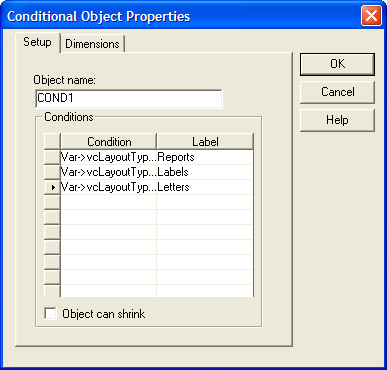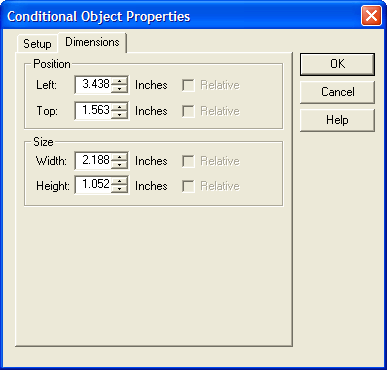Conditional Control Properties
Description
Describes setup properties and dimension properties
Setup Properties
Object Name
The name of the control.
:formname.controlname.object.name as C
Condition
The expressions that determines when the conditional pages are visible.
:formname.controlname.conditional.sheet.condition_expression as C
Label
The names of the conditional pages.
:formname.controlname.conditional.sheet.text as C
Shrinkable
Determines whether the control can shrink for printing purposes. Note: Objects placed in page headers or footers cannot shrink because the size of the page header or footer has to be the same for every page on the report.
:formname.controlname.object.shrinkable as L
Dimension Properties
Left
Sets the horizontal position of the control.
:formname.controlname.object.left as N
Top
Sets the vertical position of the control.
:formname.controlname.object.top as N
Width
Sets the width of the control.
:formname.controlname.object.width as N
Height
Sets the height of the control.
:formname.controlname.object.height as N
Anchor
Determines the way the tabbed control will or will not stretch as the base form is resized.
:formname.controlname.object.anchor as N
Possible attachment points are:
1 = top and right
2 = top, left, and right
4 = bottom and left
5 = bottom and right
6 = bottom, left, and right
8 = top, bottom, and left
9 = top, bottom, and right
10 = top, bottom, left, and right